Email Marketing for Car Dealerships: Strategies, Ideas & Best Practices
Explore powerful email marketing strategies for car dealerships. Learn to attract, engage, and convert leads into loyal customers with ease.
Getting someone to open your email is the first and most crucial step in setting up a successful meeting. With inboxes flooded daily, crafting an effective email subject line can significantly increase the chances of your message being read and responded to.
A well-written subject line should be clear, concise, and engaging while communicating the purpose of the meeting. Whether you’re reaching out for a sales pitch, client discussion, internal team meeting, or networking opportunity, your subject line should immediately convey value and urgency.
This guide explores 25 powerful Email Subject Line Examples For Meeting Requests, along with best practices and tips to boost response rates.
Before diving into examples, let’s cover some essential best practices that can help your meeting request emails stand out.
A subject line should be straightforward and to the point. Avoid using lengthy sentences or unnecessary words. Ideally, keep it under 50 characters so it doesn’t get cut off in email previews.
Example:
✅ “Meeting Request: [Your Name] & [Recipient’s Name]”
❌ “Requesting a meeting to discuss a potential opportunity that I think will benefit both of us”
Adding the recipient’s first name, company name, or a specific reference makes your email feel more personal, increasing the chances of it being opened.
Example:
✅ “Alex, Let’s Schedule a Quick Call This Week”
Phrases like “Time-sensitive,” “Quick chat,” or “Important update” signal urgency and importance, making the recipient more likely to prioritize your email.
Example:
✅ “Time-Sensitive: Meeting Request for [Day]”
Strong, clear CTAs (Call-to-Actions) encourage responses. Words like “Let’s connect,” “Schedule a call,” or “Set up a meeting” clearly state what you want.
Example:
✅ “Let’s Schedule a Call to Discuss [Topic]”
Avoid vague or salesy phrases like “Exclusive offer” or “Free consultation,” as they may trigger spam filters.
Example:
✅ “Quick Discussion on [Topic] – Your Availability?”
❌ “FREE Consultation – Let’s Talk Today!”
Now, let’s explore 25 highly effective subject lines categorized by different meeting types, with brief explanations on when to use them.
These subject lines work best for professional settings, executive meetings, or official discussions.
1. Request for a Meeting: [Your Name] & [Recipient’s Name]
2. Proposal Discussion: Meeting Request for [Day/Time]
3. Let’s Discuss [Project/Topic] – Available This Week?
4. Follow-up on [Previous Conversation] – Let’s Schedule a Call
5. Quick Sync on [Topic] – Your Availability?
If you’re reaching out to a client, prospect, or potential lead, these subject lines will help capture attention.
1. Let’s Discuss How We Can Help [Their Company]
2. [First Name], Can We Schedule a Quick Call?
3. Exciting Updates on [Product/Service] – Let’s Chat!
4. [Referral Name] Suggested We Connect – Meeting Request
5. A Solution for [Pain Point] – Let’s Discuss
If you’re looking to connect for networking, partnerships, or collaborations, these subject lines will be effective.
1. Coffee or Call? Let’s Connect This Week!
2. Exploring Collaboration Opportunities – Meeting Request
3. Let’s Catch Up! Your Availability This Week?
4. Would Love to Hear Your Thoughts on [Topic]
5. Can We Connect? Exciting Opportunities Ahead!
For internal meetings, project discussions, or strategy planning, use these subject lines.
1. Team Check-in: Meeting Request for [Day]
2. Aligning on [Project/Goal] – Quick Call?
3. Important Discussion: Your Input Needed
4. Strategy Session for [Project] – Let’s Schedule
5. Updates & Next Steps – Quick Meeting Request
A great way to communicate progress and plan further actions.
If the recipient hasn’t responded to your initial email or you need to confirm an upcoming meeting, these subject lines will be helpful.
1. Following Up: Meeting Request Still Open?
2. Gentle Reminder: Our Scheduled Meeting on [Date]
3. Just Checking In – Are You Available for a Chat?
4. Meeting Confirmation for [Day/Time]
5. Missed You Last Time – Can We Reschedule?
Even with the perfect subject line, your email content plays a significant role in getting a response. Here are some tips to boost engagement:
Use these proven email subject line examples to grab attention, increase open rates, and schedule more meetings with ease.
A strong email subject line can make the difference between getting a meeting or being ignored. By using clear, concise, and engaging subject lines tailored to your audience, you can significantly increase open rates and response rates.
To maximize success:
✅ Keep subject lines short and action-oriented
✅ Personalize based on recipient’s name or company
✅ Create urgency and value in the subject line
✅ Follow up politely but persistently
Try experimenting with these 25 subject lines and tweak them based on your specific needs. Happy emailing! 🚀

Explore powerful email marketing strategies for car dealerships. Learn to attract, engage, and convert leads into loyal customers with ease.

Learn how to craft the perfect webinar invitation email using key tips, templates, and examples to boost sign-ups and engagement.

Discover winning sports newsletter examples, essential elements, and expert tips to craft high-impact email campaigns your fans will love.
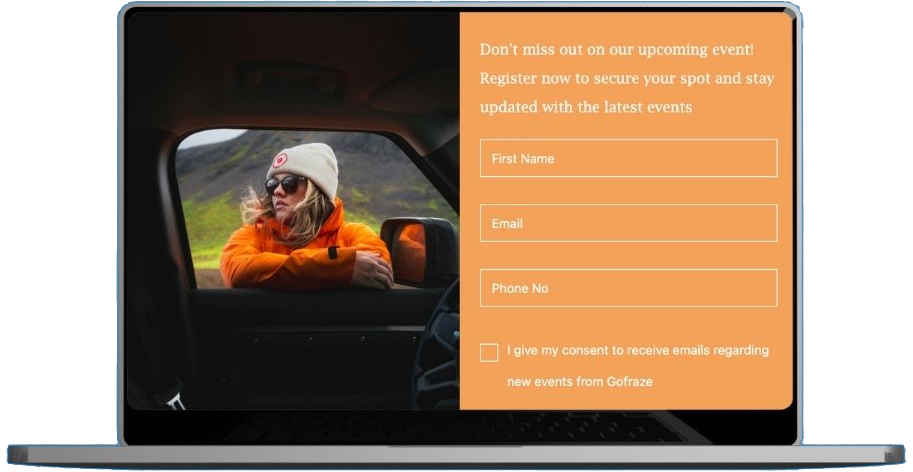
Get unlimited forms that turn your traffic into real subscribers — totally free
Start now - free forever