Email Marketing for Car Dealerships: Strategies, Ideas & Best Practices
Explore powerful email marketing strategies for car dealerships. Learn to attract, engage, and convert leads into loyal customers with ease.
Sending large videos via email can be a challenge for many people. Whether you’re trying to share a video with friends, collaborate with colleagues, or send important content for your business, file size restrictions on emails can make it difficult to deliver videos directly. Most email services have limits—Gmail allows only up to 25MB, and Outlook limits attachments to 20MB, which isn’t enough for high-quality videos.
However, there are plenty of ways to get around these restrictions, whether you’re compressing your video, using cloud services, or choosing advanced email marketing platforms. In this article, we’ll explore How to Email a Video That is Too Large with 8 effective ways, Plus, we’ll introduce Gofraze—an email marketing platform that makes video sharing seamless and helps businesses enhance their video marketing efforts.
Before we dive into the solutions, let’s briefly understand why sending large videos via email is challenging:
Now that we understand the challenges, let’s explore 8 effective ways to overcome these restrictions.
Compressing your video is one of the most effective ways to reduce file size while retaining decent quality. Video files can sometimes be very large due to high resolutions, and compression tools can help you make them smaller.
By compressing your video, you can significantly reduce the file size, making it more manageable for email attachments.
Google Drive is a great solution for sharing large videos. You can easily upload your video to your Drive and then share a link with your recipients.
Google Drive offers 15GB of free storage, and you can upgrade to a larger plan if needed. This is a perfect option for both personal and professional use.
Dropbox is another cloud storage solution that makes sharing large video files easy. It offers 2GB of free storage, and paid plans provide more space if you need it.
Dropbox is ideal for collaborative work as it allows multiple people to access and comment on the file. It’s also reliable for ensuring your file is securely stored.
WeTransfer is an excellent option for quickly sending large files. The free version allows you to send files up to 2GB, which is sufficient for most video files.
WeTransfer doesn’t require any registration and is perfect for one-time file sharing. If you need more features, such as password protection or larger file limits, you can subscribe to the Pro version.
If your video file is still too large to email after compression, consider splitting it into smaller parts. This can be done using video editing tools.
This method is helpful if the video is a long file that can be logically divided into sections. You can send each part in a separate email, making it more manageable for both you and the recipient.
Sometimes the video file format contributes to the file size. Converting the video to a more efficient format can reduce its size.
Converting the video ensures that you keep the file size low without compromising too much on the video quality.
For those using Microsoft or Apple services, OneDrive and iCloud Drive offer great options for sharing large videos.
Both services work similarly to Google Drive and Dropbox, allowing easy file uploads and sharing via links.
If you’re a business or marketer looking to send videos via email, Gofraze offers a perfect solution. Gofraze is an advanced email marketing platform that not only simplifies video sharing but also provides analytics and tracking features for your campaigns.
Gofraze is a great choice for businesses looking to use video in their email marketing. It helps you send videos smoothly without worrying about email size limits.
Sending large videos via email doesn’t have to be complicated. By using the methods outlined above, you can:
Enhance your business communication with our reliable email marketing platform. Discover simple, efficient solutions to share large videos without hassle. Keep your communication seamless and professional.
Sending large videos via email is no longer a hassle. Whether you’re using cloud storage solutions like Google Drive and Dropbox, file transfer services like WeTransfer, or leveraging advanced email marketing platforms like Gofraze, there are plenty of ways to ensure your videos reach their destination without issue.
For businesses looking to take their video email campaigns to the next level, Gofraze is the perfect solution for seamless video sharing and tracking. Try it out today to enhance your email marketing efforts!

Explore powerful email marketing strategies for car dealerships. Learn to attract, engage, and convert leads into loyal customers with ease.

Learn how to craft the perfect webinar invitation email using key tips, templates, and examples to boost sign-ups and engagement.

Discover winning sports newsletter examples, essential elements, and expert tips to craft high-impact email campaigns your fans will love.
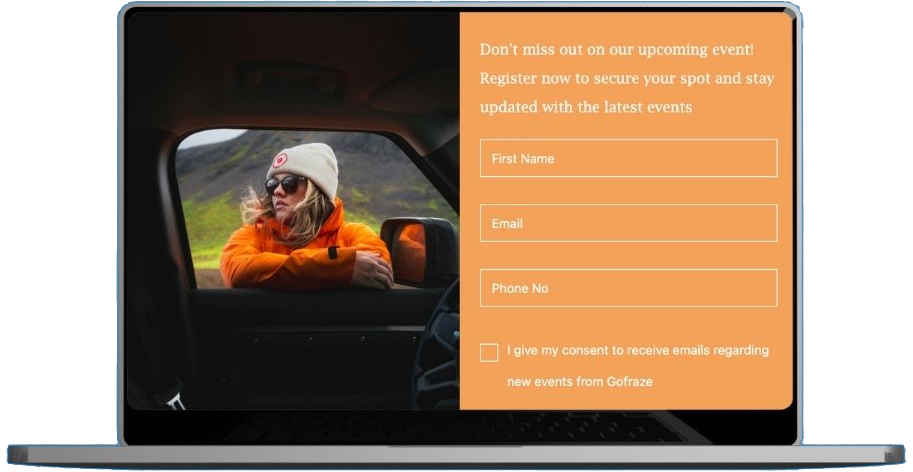
Get unlimited forms that turn your traffic into real subscribers — totally free
Start now - free forever